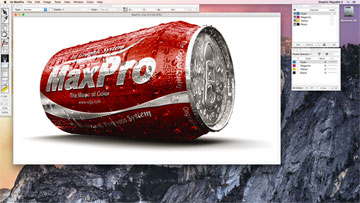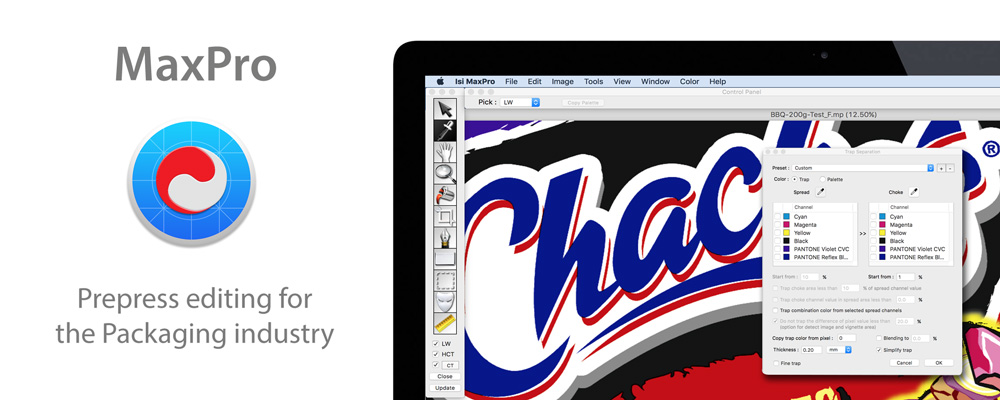MaxPro
MaxPro is the core editing application within the product range – it provides a set of powerful Packaging Prepress tools and functions for the preparation of Plate ready files.
MaxPro gives users the ability to easily edit files, apply individual or zonal traps, apply special effects to process and spot colours and create bespoke separations. Users can also take advantage of powerful masking tools, unavailable in other software applications to efficiently and simply create final output files.
Trapping – Key Trap
The key trap function in MaxPro allows users to select a reference colour and trap amount. MaxPro then analyses the adjoining colours and creates a trap inside the reference colour. The trap is also split so if the distance of the trap is less than the trap amount, the trap will be applied to the centre of the keyline.
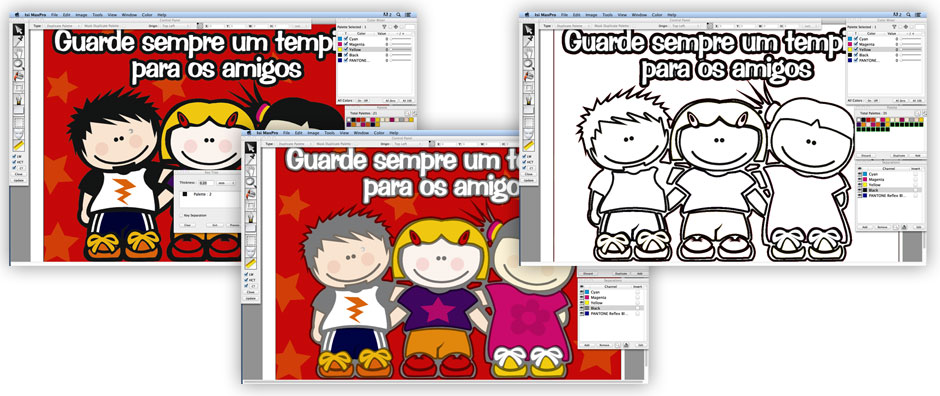
Trapping
Linework
The trapping capabilities are wide ranging. MaxPro provides support for contone, linework and transparency trapping, with individual traps being applied universally or to specified characters or zones.
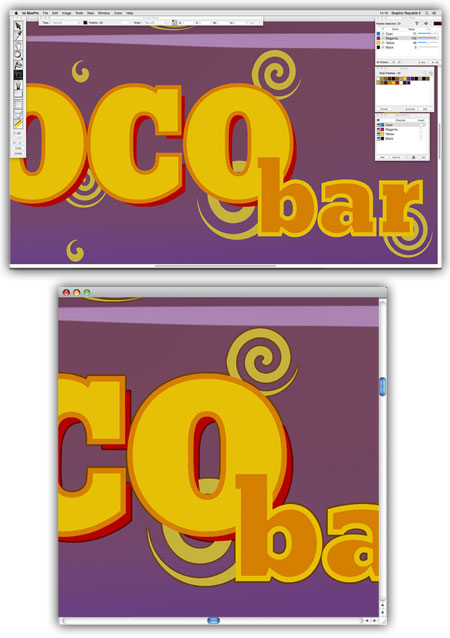
Contone
Add to this vignette and transparency trapping functions, the features available within MaxPro provide an endless range of options for professional high-end editing, right on the operators desktop.

Trapping – Transparency effects
MaxPro uses the latest programming techniques to deal with the most challenging of technical tasks such as transparent trapping.
The Hi-Res Contone trap (HCT) feature allows traps to be made to transparent effects and vignette areas whereby the operator simply defines the trap area, colour and direction and MaxPro produces a smooth and exact trap.
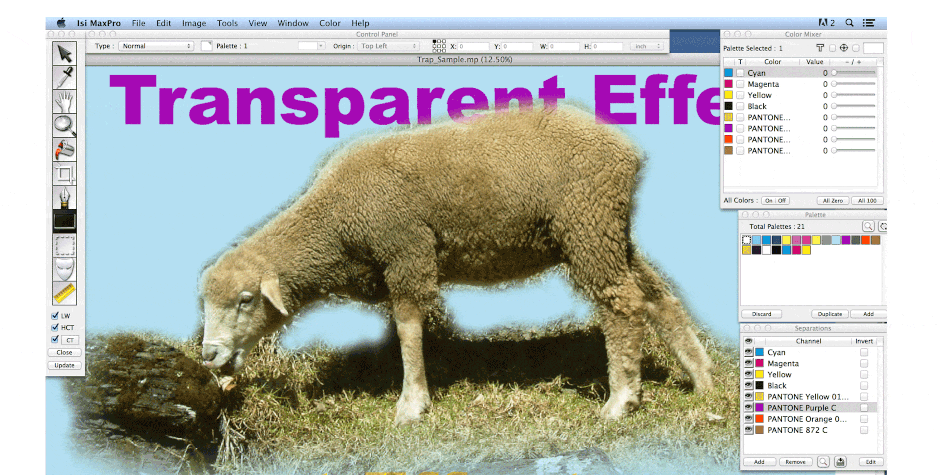
Masking
The ability to mask elements on a page which contain either images or text, contributes to the advanced working environment found within MaxPro.
By isolating separate elements on a page, colors can be duplicated, replaced, adjusted tonally or physically edited to produce transparent, varnish or opacity effects across both linework and contone areas.
Additional linework files, such as alternative language versions are easily imported to create additional output plates.

Colour Editing

With support for up to 64 colour separations, and 64,000 mixtures of colours within a single file, MaxPro is more than capable of handling complex artwork designs.
Individual or groups of colours can be toggled on or off, providing the opportunity to check overprint, trap and transparent areas of both images and text. Linework editing tools allow users to quickly navigate a file, choose or replace colours on individual objects, selected areas or whole separations.
New colors are easily created via internal look up tables or with the user defining colour, transparency or opacity densities . The replace palette function allows for colours and items in a job to be changed singularly or globally, with a click of the mouse.
Silver Metallic Pro
Silver Metallic Pro is an option within MaxPro which has been developed to produce special Ink separations, automatically and consistently. Users have the option to generate a White ink plate (for printing on silver foil, board or can) or a Silver ink plate (when printing on white substrates).
Once images have been converted, a Metallic View feature enables users to check the resultant effect.
Metallic View simulates on-screen, the White printing ink and metallic substrate combinations to provide an accurate view of how the image will look once printed. Adjustments can also be made to the light reflection intensity and angle to mimic in-store lighting schemes.